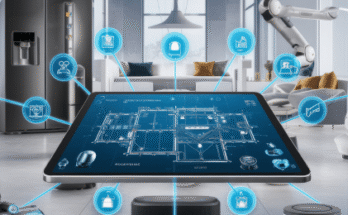You might want to rethink if someone asks you how well you manage an office or a workspace. It is understandable: manual project and business management is an effort-consuming and draining skill.
Thankfully, not everything is lost. We have many office management tools that make tasks easier to manage with their customization and adaptation features. These include tools such as Trello and Asana. But before we begin our discussion on which tool is the best for your project management style, we need to understand these tools.
Features
When talking about Trello, we have a ton of unique features. For starters, Trello is very different from the other Kanban boards in the league. It uses a feature called the Power-Up Feature. Now, we know the feature name sounds super cheesy, but it is actually quite handy.
These power-ups bring about a calendar view for the user, where you see all the due dates, and it even lets you plug in Gantt charts to track the project dependencies. You can call them Trello’s fancy way of syncing other tools with their project management tool.
If you are thinking about going all-in on Trello, you will have to purchase it whole to access the advanced features. Sadly, even some basic features available on the free version come with a limit.
The biggest reason Asana triumphs over many other simple project management tools is its My Tasks section. This section shows all of your tasks, done or in continuation. You can even see who assigned you a particular task from the team.
Further sections on this page show you which tasks are newly assigned. They reside at the very top of the My Tasks page, followed by a list of tasks you have to do today, and your upcoming ones below.
You can pretty easily talk to your teammates using Asana. So, essentially, you do not want any other communication app to exchange info. You can message, or just leave a comment on any of the tasks you both are assigned. You can even chat with multiple members, not just one. This feature is crucial for freelancers and entrepreneurs because they usually do not have time to skip over to other tabs or apps.

Pricing
Trello has three pricing tiers:
- Free. This is the most basic plan. They promise that it’s going to remain free forever.
- Business Class. This is a $9.99/user monthly plan. It’s meant for small to medium businesses that need more features than those with the free version.
- Enterprise. It starts at $20.83/user/month, but the price depends on how many seats you need (the bigger your team, the less it costs per user).
Asana has four pricing tiers:
- Free Basic plan. It is best for individuals or teams that are just getting started with project management.
- Premium plan. It is best for teams that want to go beyond the project management basics. It costs $9.99/user/month if billed annually and $11.99/user/month if billed monthly.
- Business plan. It’s best for teams and organizations that need to manage work across several projects. It costs $19.99/user/month if billed annually and $23.99/user/month if billed monthly.
- Enterprise plan. It’s best for organizations that need additional support, security, and control. You need to contact Asana’s sales team if you want to find out the price.
So Which One Is It?
So if the price concerns you, you can incline towards Asana. Again, go for it if you want to manage as low as tasks and subtasks of your projects. If all you ever do is have basic projects, Trello is the one for you.
We recommend you try both of them and see which works best for you. Whichever one you choose, your project management skills will improve significantly.